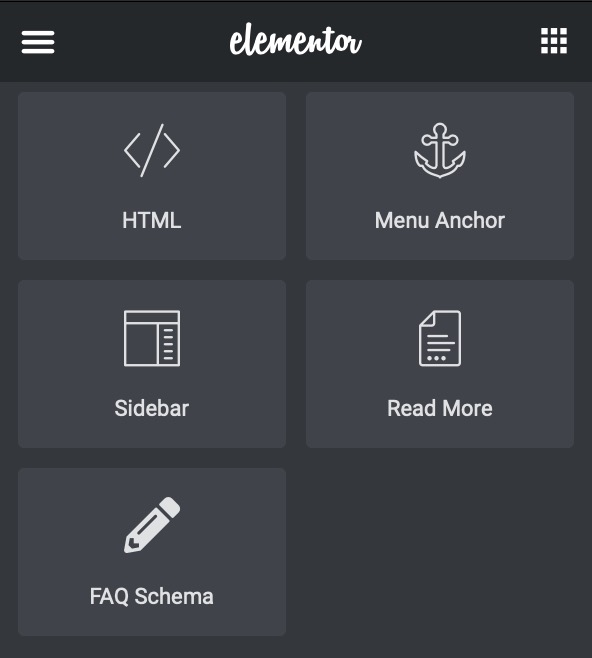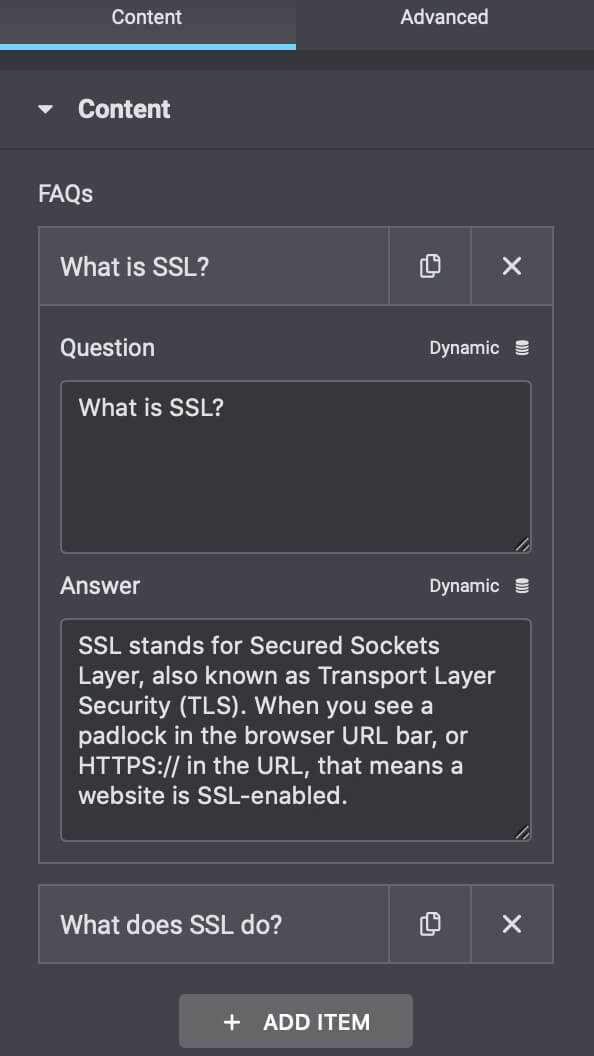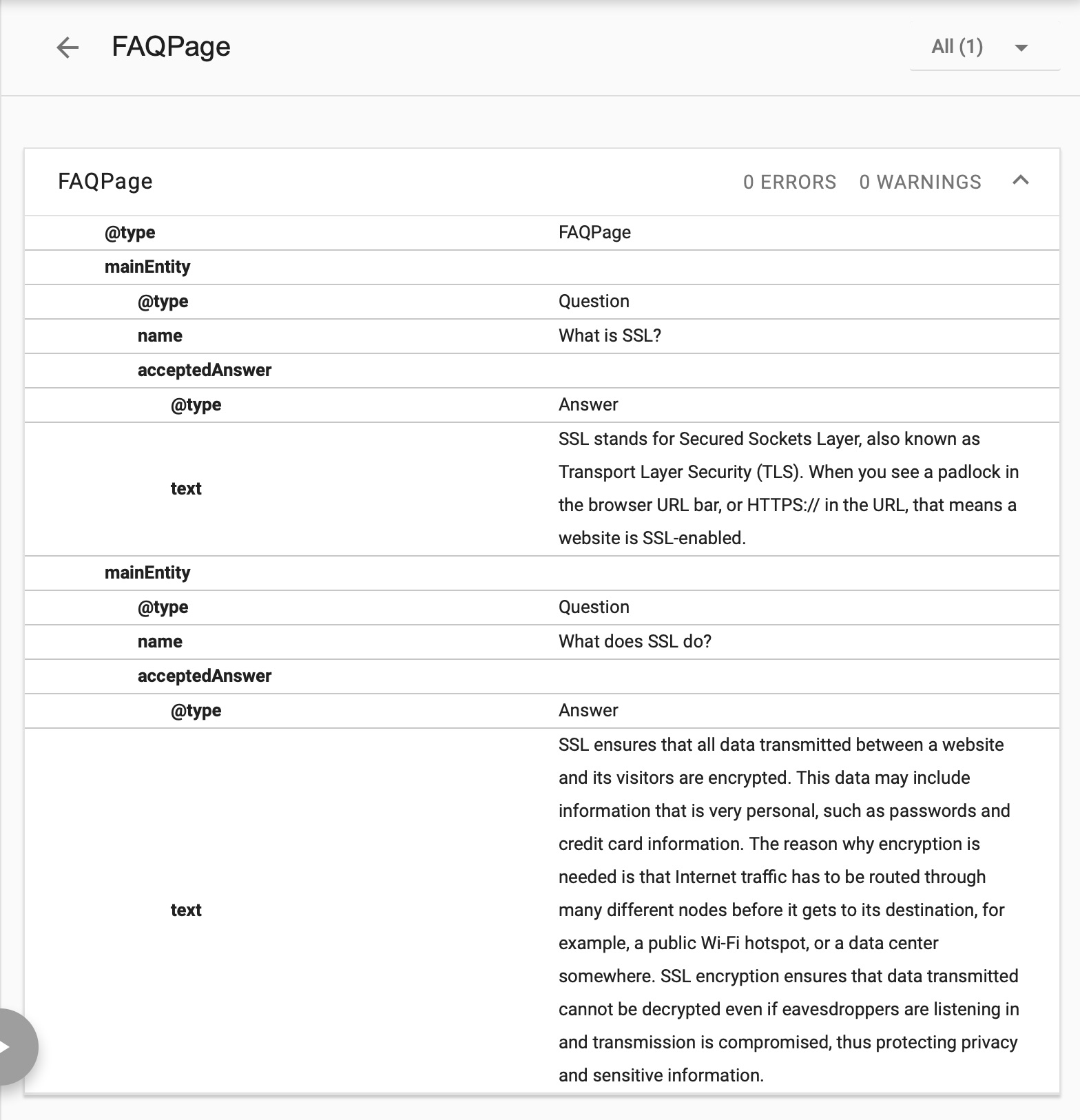Locating the Widget
You can find the FAQ Schema widget listed under the General tab of Elementor. Simply drag and drop it onto the page. Since Elementor adds a bottom margin to every element in a section, except the last one, you should avoid placing the FAQ schema widget at the end of a section. What that will do is add unnecessary margin to the very last visible widget.