If you conducted a website audit and the SEO tool reported a “multiple meta description tags” error, you can try fixing it by following this guide.
What’s a Meta Description Tag?
A meta description tag is a snippet of HTML code that provides a brief summary of a web page’s content. It’s placed in the <head> section of the HTML code. While not visible to users browsing the web page, it is often displayed in search engine results as the page description under the title. This tag is important for SEO as it helps search engines understand the content of the page and can influence click-through rates from the search results. A good meta description is typically between 150-160 characters and accurately summarizes the content of the page in a compelling way.
Why is Having Multiple Meta Description Tags Bad?
Confusion for Search Engines
When there are multiple meta description tags on a page, it creates confusion for search engines. Search engines may struggle to determine which description accurately represents the content of the page. This can lead to the wrong description being displayed in search results.
Diluted SEO Impact
With multiple tags, the SEO benefit of the meta description is diluted. Instead of focusing on a single, well-crafted description, the presence of multiple tags can reduce the effectiveness of your SEO strategy.
Inconsistent Messaging
Different meta descriptions can send mixed signals about the page’s content, both to search engines and users who see different descriptions in various contexts.
Wasted Crawl Budget
Search engines allocate a certain amount of resources for crawling and indexing a site (known as crawl budget). Multiple meta descriptions can potentially waste this budget, as search engines try to process unnecessary or redundant information.
How to Fix?
The reason why there are multiple meta description tags are likely due to programming errors, or conflicts between modules. Since most websites nowadays run on some sort of content management system, the latter is more likely. For example, your WordPress theme might already output a meta description tag, but the SEO plugin you installed might also do the same, resulting in having multiple meta description tags. Here is how to diagnose and fix.
Identify the Cause
Start by disabling plugins or modules that were not shipped with the system, and examine the source code. In some cases, the problem is caused by the theme itself, and you might want to temporarily switch to a different theme, or verify it in a test environment. Continue to do so until you identify component that is outputting the extra meta tag, and go through its configuration to see if there is any setting you can change to fix the issue. If not, we then get into the code.
In the case of Elementor’s Hello theme, it inserts the post excerpt into the meta description tag by default. This was identified by searching for code for the string <meta name="description".
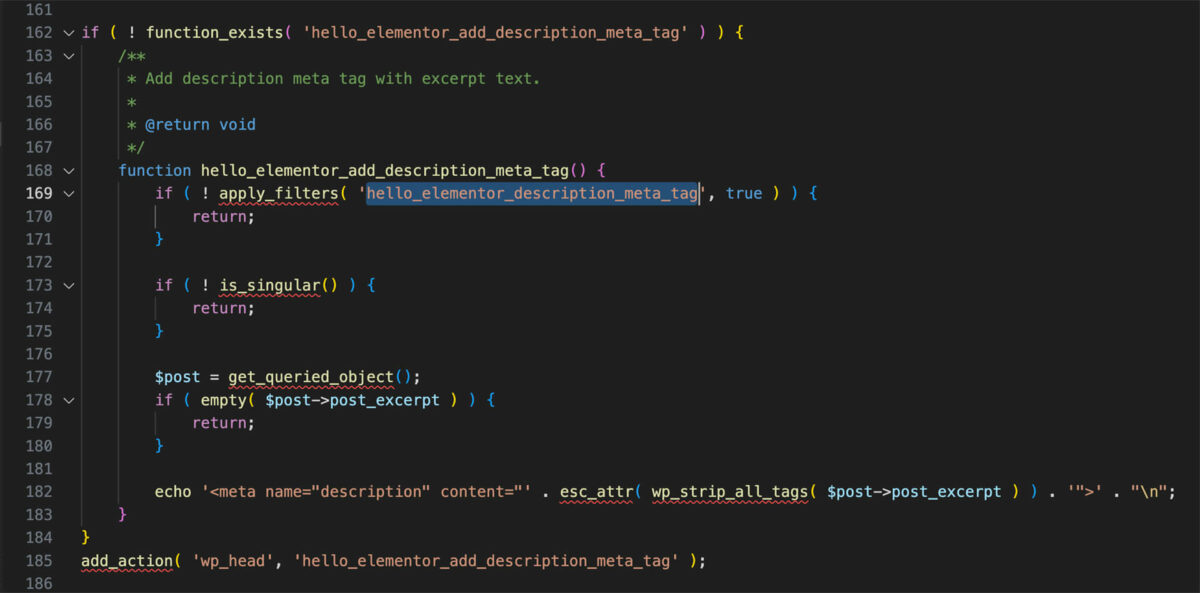
The Solution
Depending on the CMS, theme or plugin you’re dealing with, your solution is likely different. In this case though, we do not want to modify this code because our change would get overwritten by future updates. Instead, in a child theme or plugin, we override the hello_elementor_description_meta_tag WordPress filter with the following line of code:
add_filter( 'hello_elementor_description_meta_tag', '__return_false' );Summary
The presence of multiple meta description tags can significantly impact a webpage’s search visibility. In this article, we’ve outlined a systematic approach to identify and resolve this issue. While the steps might differ based on the CMS you use, the underlying principles remain the same. If you find yourself still facing challenges after following this guide, don’t hesitate to get in touch. Our expertise in search engine optimization and WordPress development equips us to offer specialized assistance tailored to your needs.


